
This is a static copy of In the Rose Garden, which existed as the center of the western Utena fandom for years. Enjoy. :)
#76 | Back to Top09-29-2013 10:38:33 PM
Re: The Troubleshooting Thread [for computers, etc]
I would think it would also depend on how far in it is; you might not be able to get it out with your fingers, but maybe a pair of tweezers might do the trick.
If not, then it should pretty much be like Yasha said -- if it doesn't harm your computer, no worries. And if it's still usable, then you can just use it as a little extra on board storage(so long as you don't get a virus on it or something like that).
watch me whine: onsenmark.livejournal.com
Saa, omae no tsumi o kazoero!
Offline
#77 | Back to Top10-02-2013 10:24:21 PM
- bella
- Atlantean Singer

- Registered: 11-04-2006
- Posts: 581
Re: The Troubleshooting Thread [for computers, etc]
Thanks for the info, both of you! So far my computer is not at all acting wonky, so I'll stop worrying obsessively over it. I'll make sure to disable the SD card reader for extra protection.
For someone who spends so much time on their computer, I sure as hell mess mine up all the time. 
Happy Holidays Everyone! :3
Offline
#78 | Back to Top01-16-2014 09:20:06 PM
Re: The Troubleshooting Thread [for computers, etc]
I have an issue where my GPU crashes while I'm playing video games. Worse, it's crashing under increasingly small loads; it used to take Starcraft 2 to crash it, now it's Minecraft. Drivers are up to date. I suspect that the CPU, the GPU, or both are overheating:
(Most system specs are in the picture; I'm running Windows 7 64-bit.)
Would one of our amazing actually-knows-stuff-about-computers people take a look and tell me whether there's software I should futz around with, or whether I need to skip straight to replacing the graphics card, or what? Thank you 
Offline
#80 | Back to Top01-16-2014 09:40:20 PM
Re: The Troubleshooting Thread [for computers, etc]
I can hear at least one fan running, and it definitely runs faster as the load increases. I should have said that in the first place!
Edit: I should also say that my PC is not overclocked; all the hardware is original. The PC is a little more than two years old.
Last edited by satyreyes (01-16-2014 09:42:08 PM)
Offline
#81 | Back to Top01-16-2014 09:40:33 PM
Re: The Troubleshooting Thread [for computers, etc]
..........checking the fans would be good. Checking the heat sink would be even better. Goodness. Your cores should ideally max out at about 65 or so. Anyway, I would certainly not be looking to replace the GPU, because that seems to be a side effect, not a cause.
How good are you at digging around inside computers?
Hat Mafia Member: Ratchedface
Je vais mourir pour l ' a e s t h e t i q u e
Internet Atrocity Tourist - MY POSTS ARE WARSHIPS
Offline
#82 | Back to Top01-16-2014 09:43:11 PM
Re: The Troubleshooting Thread [for computers, etc]
Sixty-five?! Geez, okay, I guess I do have a pretty big problem. I am... not good at all... at digging around inside computers. I'm not sure how to open my laptop, even. I imagine I could figure that part out, but what to do next?
Offline
#83 | Back to Top01-16-2014 09:47:29 PM
Re: The Troubleshooting Thread [for computers, etc]
Take it to a shop and tell them it's overheating. Give them a printout of the screenshot you posted. Laptop repair is something you try when you're already used to box repair and know your way around relatively well, not something you jump into (if only because you'll probably need a screw extractor set for when you strip eight million of those tiny screws). 
No I'm not still mad about that. 
Fucking Samsung.
Hat Mafia Member: Ratchedface
Je vais mourir pour l ' a e s t h e t i q u e
Internet Atrocity Tourist - MY POSTS ARE WARSHIPS
Offline
#85 | Back to Top01-16-2014 09:53:42 PM
Re: The Troubleshooting Thread [for computers, etc]
No problem. Just make sure you get someone reputable, because this sort of problem can be pretty easy to bullshit about. Test the temps afterwards. Remember, 65 is IDEAL, not actual.... but in the 80-90 range is no sir no way.
Hat Mafia Member: Ratchedface
Je vais mourir pour l ' a e s t h e t i q u e
Internet Atrocity Tourist - MY POSTS ARE WARSHIPS
Offline
#86 | Back to Top01-16-2014 10:10:04 PM
Re: The Troubleshooting Thread [for computers, etc]
Are there any particular signs of bullshittery I should be looking for? I've rarely had work done on my computer before, so I don't really know who's reputable.
Offline
#87 | Back to Top01-16-2014 10:41:01 PM
Re: The Troubleshooting Thread [for computers, etc]
Honestly, look around online for good reviews before you go anywhere. If they start trying to tell you you need a new computer, they don't know what they're doing. If they try to charge you more than a hundred or so, ask them for a price breakdown. Same stuff like if you took your car in to be fixed, you know? What's it doing, why's it doing that, how much is the part, how much is labor etc etc.
Hat Mafia Member: Ratchedface
Je vais mourir pour l ' a e s t h e t i q u e
Internet Atrocity Tourist - MY POSTS ARE WARSHIPS
Offline
#89 | Back to Top01-16-2014 11:53:26 PM
Re: The Troubleshooting Thread [for computers, etc]
The costs for labor may vary, but look at a breakdown for the cost of items. Any item they want to replace, check prices on newegg. If it's too expensive call bullshit, if it's very, very cheap compared to the cost you'd incur buying it yourself, be suspicious--they may be putting used shit in your computer or something. Things they shouldn't be discussing in regards to this issue: hard drives, extra cost backing up data (bitch do that yourself), monitors, sound stuff, keyboards, casing components. This is a GPU, CPU, heatsink, fan, or power source (not likely) issue.
Also the usual don't let them upsell. You don't need new stuff, you don't need to upgrade Windows, you don't need them to do a virus scan.
Search reviews first. Your best defense here is sorting through the assholes first. It's kind of like dealing with car repair. If you can't tear your car apart yourself, find someone remotely trustworthy to do it. The internet's great for that, really. 
Akio, you have nice turns of phrase, but your points aren't clear and you have no textual support. I can't give this a passing grade.
~ Professor Arisa Konno, Eng 1001 (Freshman Literature and Composition)
Offline
#90 | Back to Top01-17-2014 12:47:06 AM
- crystalwren
- Dark Whisperer
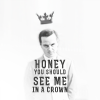
- From: Brisbane
- Registered: 04-21-2009
- Posts: 1172
- Website
Re: The Troubleshooting Thread [for computers, etc]
I'd like to weigh in and warn you to delete and pass over with a cleaning program anything even remotely sensitive, ESPECIALLY personal things like emails, photo albums etc. I've averaged a visit to a pro every year or two, and only on one or two occasions have I not found signs that they had been through my files. One of them I damn near went back to the shop to thump someone; I was collecting wallpapers at the time, and when I took my computer home, I discovered another wallpaper folder next to the one I already had. I think they thought they were being nice to me, but this folder was five subfolders down, so the fuckers would have had to go right through my pictures folder. I had deleted all the porn and such when I took it in, but that's beside the point. It's one thing to break into someone's underwear drawer, but rearranging it is infinitely worse.
Last edited by crystalwren (01-17-2014 12:47:56 AM)
Offline
#91 | Back to Top01-17-2014 10:15:25 AM
- Nova
- Phoenix Down
- Registered: 05-02-2012
- Posts: 535
Re: The Troubleshooting Thread [for computers, etc]
Is it a laptop? Blast the air inlets and exhausts with compressed air. They usually have such tiny openings that they very easily clog with accumulated lint and dust, and the difference between "running hot but within spec" and "meltdown" is razor-thin on most laptops.
I have left this forum. If you wish to contact me, ask Ashnod or Satyreyes how I may be reached.
Offline
#92 | Back to Top01-17-2014 12:04:55 PM
Re: The Troubleshooting Thread [for computers, etc]
Nova wrote:
Is it a laptop? Blast the air inlets and exhausts with compressed air. They usually have such tiny openings that they very easily clog with accumulated lint and dust, and the difference between "running hot but within spec" and "meltdown" is razor-thin on most laptops.
I should have said this in the first place: yes, it is a laptop.
I took the machine in to the one place in Fort Myers my family has used before. They were a little quizzical, like: "overheating? on a laptop? do people even game on laptops? is there even anything we can do about that?" At length we agreed that they'll do what they can do in an hour, namely check the fans and dust the hell out of the interior, which is about all they can do without completely disassembling the computer anyway. If it's beyond that -- if it's a problem with the "thermal paste" or whatever it was they called it -- then I'll have to call Dell (sigh) and see about a warranty replacement.
Thanks again, everyone, and I'll let you know what comes of it!
Offline
#93 | Back to Top01-17-2014 11:58:30 PM
Re: The Troubleshooting Thread [for computers, etc]
Not troubleshooting, but I couldn't think of anyplace else to put this.
Anyway, I'm looking to procure parts to build a computer on a budget. I'm not looking to build a powerhouse, as even the crappiest PC out now can kick the ar^H^H^H^H^H^butt of my seven-ish year old PC, and I can only do so much to upgrade THAT(RAM, that's it, pretty much).
So, I'm wanting to build a new PC once I get my tax refund in. I'm on a budget -- I'd like to build said PC for under $300, if possible. I don't need an OS(yay, Win7), and a friend of mine has offered me a hard drive he's not going to use. So all I'd need is everything else: case/psu, CPU/mobo, RAM, optical drive.
- if I can get a decent quad-core for cheap, cool. I can live with dual-core, though.
- I'm thinking AMD, since don't some of their CPUs have onboard video?
- I'd like to add a separate video card down the line; I have no problem with onboard sound, though.
I've been looking on newegg for $200 and under DIY combos, but the problem with most of what I've seen is that the PSUs are, well... crappy. I'm going to look some more once I get my tax refund in.
watch me whine: onsenmark.livejournal.com
Saa, omae no tsumi o kazoero!
Offline
#94 | Back to Top01-18-2014 02:28:25 AM
- Nova
- Phoenix Down
- Registered: 05-02-2012
- Posts: 535
Re: The Troubleshooting Thread [for computers, etc]
It sounds like you're headed in the right direction, and top marks for not wanting a shitty power supply. You're right that AMD have a series of processors (termed "APUs") which have a decent integrated graphics chip on the same die. They're based around the Piledriver architecture and they're not bad for entry-level gaming, and will deffo tide you over until you can get a proper video card into that waiting slot.
To get to the list of A-series APUs on Newegg, drill down using the following sequence:
Home > Computer Hardware > CPUs / Processors > Processors - Desktops > A-Series
(Ordinarily I like to pimp people on Ivy Bridge or Haswell Intel chips, but you're on a hella tight budget, and AMD have some really nice products in that space. I think AMD will do for ya.)
I have left this forum. If you wish to contact me, ask Ashnod or Satyreyes how I may be reached.
Offline
#95 | Back to Top01-18-2014 02:12:16 PM
Re: The Troubleshooting Thread [for computers, etc]
satyreyes wrote:
At length we agreed that they'll do what they can do in an hour, namely check the fans and dust the hell out of the interior, which is about all they can do without completely disassembling the computer anyway. If it's beyond that -- if it's a problem with the "thermal paste" or whatever it was they called it -- then I'll have to call Dell (sigh) and see about a warranty replacement.
So as it turned out, this went really well. It's a good shop, and they went beyond what they said they'd do. They did clean everything, which is good because evidently there was quite a lot of dust and dirt on the fans, but over and above that they went hunting through my BIOS. There they discovered -- to my surprise as much as theirs -- that my laptop is overclocked.
My computer is sold as a gaming PC. Evidently, to support that selling point, Dell ships this model with overclocking enabled on the processor. This ordinarily doesn't cause trouble, but in conjunction with a dirty interior, it's a recipe for not much good. So on top of cleaning the interior, the computer guys disabled overclocking.
Before they did their work, Minecraft heated my computer's components to the high eighties and low nineties Celsius. Now it stays between sixty and seventy. I am doing a little dance. Thank you all for your technical and moral support during this difficult time. 

Offline
#96 | Back to Top01-19-2014 11:59:56 AM
Re: The Troubleshooting Thread [for computers, etc]
Nova wrote:
It sounds like you're headed in the right direction, and top marks for not wanting a shitty power supply. You're right that AMD have a series of processors (termed "APUs") which have a decent integrated graphics chip on the same die. They're based around the Piledriver architecture and they're not bad for entry-level gaming, and will deffo tide you over until you can get a proper video card into that waiting slot.
To get to the list of A-series APUs on Newegg, drill down using the following sequence:
Home > Computer Hardware > CPUs / Processors > Processors - Desktops > A-Series
(Ordinarily I like to pimp people on Ivy Bridge or Haswell Intel chips, but you're on a hella tight budget, and AMD have some really nice products in that space. I think AMD will do for ya.)
I'm definitely leaning towards AMD for my next rig. If anything, I wanna try and get one as part of a DIY package; I wanna get everything so all I'll need is a hard drive, and that's where I get the one from my friend.
watch me whine: onsenmark.livejournal.com
Saa, omae no tsumi o kazoero!
Offline
#97 | Back to Top01-19-2014 04:26:22 PM
- gpink
- Eternal Castellan
- Registered: 11-21-2009
- Posts: 269
Re: The Troubleshooting Thread [for computers, etc]
Definitely avoid a crappy power supply. As an engineer I've the results of many bad power supplies. Doing some back of the envelope math a 300USD computer looks quite possible. PSU 50, case 50, cpu 50-70, dvd drive 20 and mother board 100.
Offline
#98 | Back to Top01-20-2014 05:59:32 PM
Re: The Troubleshooting Thread [for computers, etc]
Okay. Minecraft is crashing again, and now with all temperatures at or below 76. Same crash as before; the display driver fails and recovers. So either it's not overheating, or it's overheating at lower and lower temperatures, and either way it ain't a good sign for the ol' GPU. Looks like I am going to need to spend a couple hours on the phone with Dell's support team and then somehow live without my computer for several days. Le sigh. 


Offline
#99 | Back to Top01-20-2014 07:22:40 PM
Re: The Troubleshooting Thread [for computers, etc]
Shitty deal 
When you talk to Dell, tell them all the troubleshooting that's been done up to this point. They're going to want to do stuff that's likely already been done.
Hat Mafia Member: Ratchedface
Je vais mourir pour l ' a e s t h e t i q u e
Internet Atrocity Tourist - MY POSTS ARE WARSHIPS
Offline
#100 | Back to Top01-20-2014 10:45:14 PM
Re: The Troubleshooting Thread [for computers, etc]
satyreyes wrote:
My computer is sold as a gaming PC. Evidently, to support that selling point, Dell ships this model with overclocking enabled on the processor. This ordinarily doesn't cause trouble, but in conjunction with a dirty interior, it's a recipe for not much good. So on top of cleaning the interior, the computer guys disabled overclocking.
What what? Excuse me if this is a stupid question, I build all my rigs so I don't run into this often, but is this now par for the course? Companies overclocking their rigs to meet certain specs instead of just making those specs the hardware defaults? (LOL BUT MONEY1!!) It just seems like shitty practice overall, because most users don't know what OC does to the hardware and aren't aware of the precautions added to such rigs. Especially in regards to laptops. You basically have a ticking time bomb on a laptop for how most users use it if you've OCed right out of the box. 
Akio, you have nice turns of phrase, but your points aren't clear and you have no textual support. I can't give this a passing grade.
~ Professor Arisa Konno, Eng 1001 (Freshman Literature and Composition)
Offline
